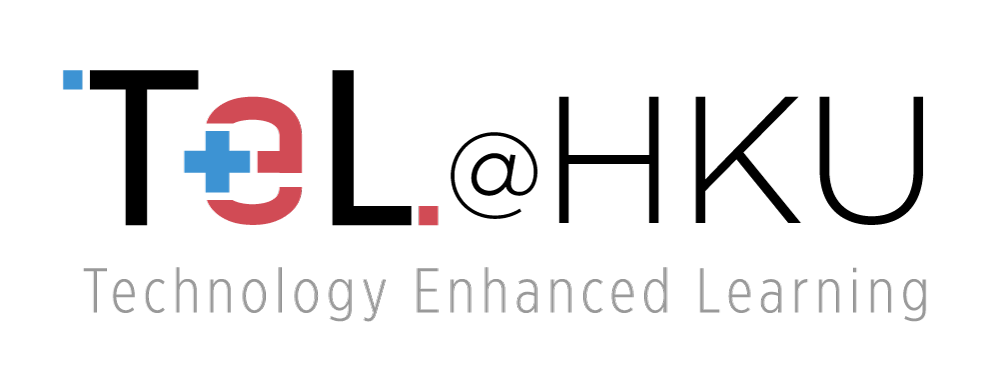Technological Tools
Google Apps for Education
Website: https://www.google.com
- Google Apps are a set of cloud-based applications that are found within your Google account that can store files and media, provide collaborative opportunities, support video conferencing and sync across devices.
- Google Apps for Education include Google Classroom (a blended learning platform for schools that aims to simplify creating, distributing and grading assignments in a paperless way), Google Drawings (a virtual board that allows users to create content by drawing, pasting images, linking videos and websites, and inserting text, shapes, tables, and other content onto a page in Google Drive), Google Forms (allow users to create forms, surveys, and quizzes and can multiple users can edit and share the forms with other people), Google Sites (users can create wikis and websites, with ease of use and collaborative design), Google Tour Builder / Tour Creator (web-based storytelling tools that allows users to create their own interactive map by using Google Maps and Google Earth and adding multimedia content), etc.
User Interface
 |
Upload materials in Google Classroom |
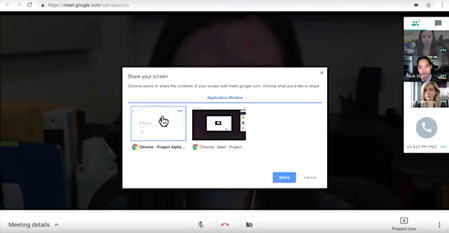 |
Sharing the screen during a lesson by Google Meet |
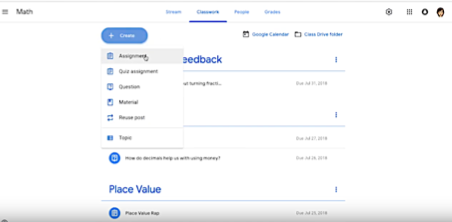 |
Creating an assignment in Google Classroom |
Literature and other sources
- Amadin, F., Obienu, A., & Osaseri, R. (2018). Main barriers and possible enablers of Google apps for education adoption among university staff members. Nigerian Journal of Technology, 37(2), 432.
- Brown, M. E., & Hocutt, D. L. (2015). Learning to use, useful for learning: a usability study of Google apps for education. Journal of Usability Studies, 10(4), 160.
- Duke, P., Grosseman, S., Novack, D. H., & Rosenzweig, S. (2015). Preserving third year medical students’ empathy and enhancing self-reflection using small group “virtual hangout” technology. Medical teacher, 37(6), 566-571.
- Herrington, D., & Sweeder, R. (2018). Using Text Messages to Encourage Meaningful Self-Assessment outside of the Classroom. Journal of Chemical Education, 92(12), 2148-2154.
- Holmes, M., Tracy, R., Painter, E., Oestreich, M., & Park, L. (2015). Moving from Flipcharts to the Flipped Classroom: Using Technology Driven Teaching Methods to Promote Active Learning in Foundation and Advanced Masters Social Work Courses. Clinical Social Work Journal, 43(2), 215-224.
- Iftakhar, S. (2016). Google classroom: what works and how. Journal of Education and Social Sciences, 3(1), 12-18.
- Lindoo, E. (2009). Using google sites, google groups and google documents to enhance your course. Journal of Computing Sciences in Colleges, 25(2), 46-51.
- Nevin, R. (2009, 12). Supporting 21st century learning through google apps. Teacher Librarian, 37(2), 35-38.
- Rowe, M., Bozalek, V., & Frantz, J. (2013). Using G oogle D rive to facilitate a blended approach to authentic learning. British Journal of Educational Technology, 44(4), 594-606.
- Widodo, S. (2017, September). Implementing google apps for education as learning management system in math education. In Journal of Physics: Conference Series (Vol. 895, No. 1, p. 012053). IOP Publishing.
Google Classroom Tutorial
https://www.youtube.com/playlist?list=PLP7Bvyb3ap44G3Gt_mTxOHoCcIYTBIixg
Google Drawings
https://www.youtube.com/watch?time_continue=3&v=EkwdCfCWciw&feature=emb_logo