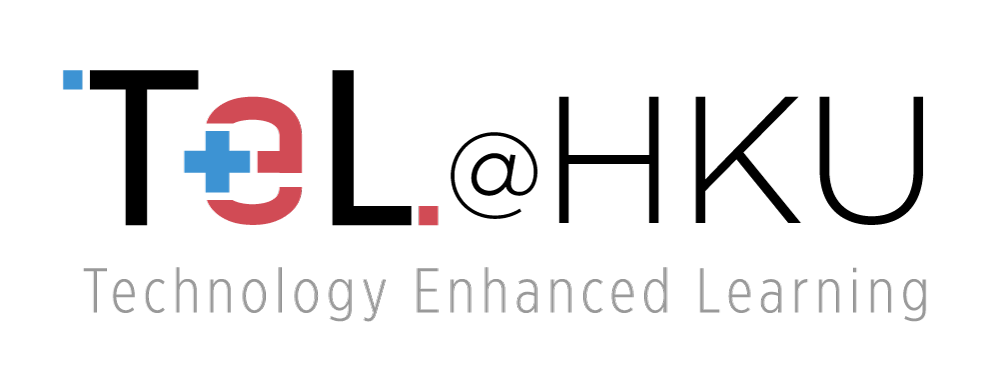Technological Tools
Zoom
Website: https://www.zoom.us
- Zoom unifies cloud video conferencing, online meetings, group messaging and a software-defined conference room solution into one, easy-to-use platform.
- Users without pay can host and schedule online meetings with up to 100 attendees via desktop or mobile devices.
- Main features: whiteboarding, screen sharing, HD video and audio, remote screen control features, and breakout rooms (breakout rooms allow users to split your Zoom meeting in up to 50 separate sessions. The meeting host can choose to split the participants of the meeting into these separate sessions automatically or manually, and can switch between sessions at any time).
User Interface
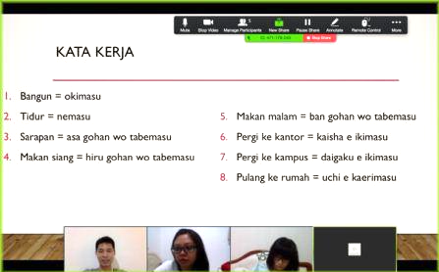 |
Screen sharing |
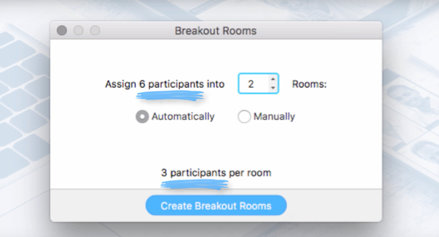 |
Creating breakout rooms |
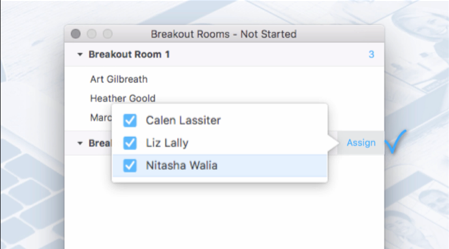 |
Arranging Breakout room members |
Literature and other sources
- Dharma, H. R. C., Asmarani, D., & Dewi, U. P. (2017). Basic Japanese Grammar and Conversation e-learning through Skype and Zoom Online Application. Procedia computer science, 116, 267-273.
- Ermeling, B. (2018). Pivotal Moments in Teaching: Zoom in on Specific Points to Create Meaningful Learning, Learning Professional, 39(3), 28-32.
- Mona M. Hamad, & Amal Abdelsattar Metwally. (2019). Using Technology towards Promoting Online Instructional Scaffolding: Literature Review. Arab World English Journal, (1), 85-95.
- Miller, J. (n.d.) Use Zoom for Effective Online Lessons [Web log post]. Retrieved from https://teach.englishsuccessacademy.com/use-zoom/
- Wang, Q., Quek, C. L., & Hu, X. (2017). Designing and improving a blended synchronous learning environment: An educational design research. The International Review of Research in Open and Distributed Learning, 18(3), 99-118.
How to host a class or webinar meeting with Zoom! www.zoom.us
https://www.youtube.com/watch?v=ocTFLh46fgE
Zoom Tutorial: Tools and Features
https://www.youtube.com/watch?v=NXqmG3KV_Og
ZOOM Help Center
https://support.zoom.us/hc/en-us